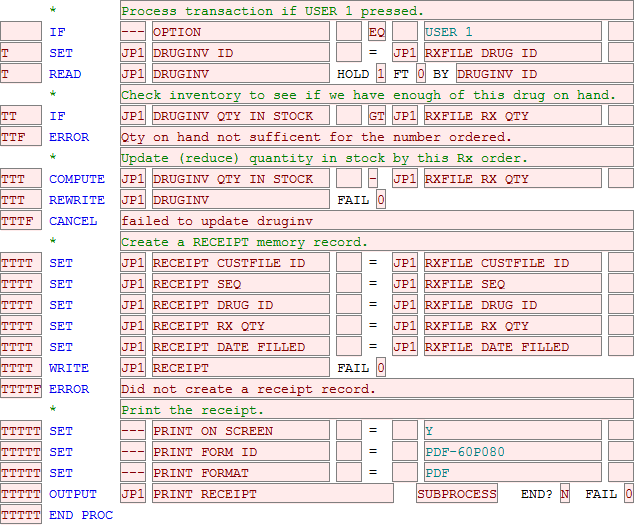Chapter 4-2: True/False Status Indicators |
An Example of T/F Usage
Consider the following series of statements as an example of how T/F status indicators are set and T/F execution conditions are evaluated.
Level 1 will be T if --- OPTION is equal to USER 1, if level 1 is F then the remaining code (shown) will not be executed. Level 2 will be T if the specified record is successfully read and Level 1 is T. Level 3 will be T if the quantity on hand is greater than the quantity requested and Levels 1 and 2 are T.. Level 4 will be T if the REWRITE of the updated record is successful and Levels 1, 2, and 3 are T. Level 5 will be T if the WRITE of the receipt record is successful and Levels 1, 2, 3, and 4 are T.
As you see the T/F indicators cascade downward to include any furtther ILF statements as required for your particualar requirements. |
Application Design Manual "Powered by Appx Software"1348 ©2006 By APPX Software, Inc. All Rights Reserved |